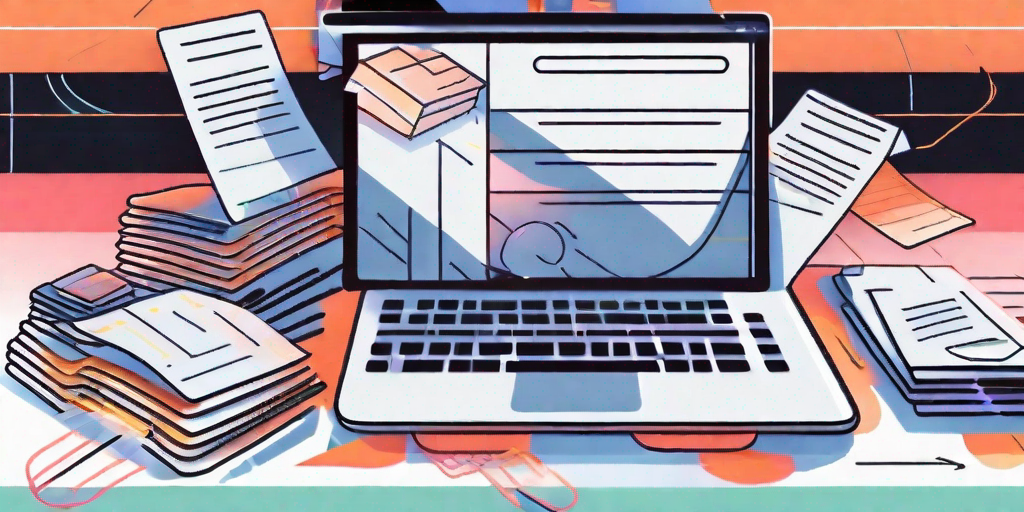Table of Content
Do you find the invoicing process to be a tedious and time-consuming task? Fret not, my friend! With the magical powers of Google Docs, you can streamline this seemingly never-ending process and turn it into a breeze. So grab your virtual wand and let's dive into the enchanting world of efficient invoicing made easy with Google Docs!
Streamlining Your Invoicing Process with Google Docs
First things first, let's talk about simplifying your invoicing process with Google Docs templates. These nifty little pre-designed treasures will save you precious time and effort. No need to start from scratch every time. Just select a template that suits your style and wave goodbye to the hassle of designing from square one.
Customization is key, my friend! Give your invoice template a professional look by adding your logo, changing the color scheme, and tweaking the layout to fit your brand's personality. The aim here is to make your invoices not only functional but also aesthetically pleasing. After all, who said invoicing can't be stylish?
But let's dive deeper into the world of Google Docs templates and explore the endless possibilities they offer. These templates are not just limited to invoices. You can find templates for various business documents, such as proposals, contracts, and even resumes. With a few clicks, you can have a professionally designed document ready to go.
Simplify Your Invoicing with Google Docs Templates
Google Docs templates are lifesavers. They offer a plethora of ready-to-use invoice templates that cater to different business needs. Whether you're a freelancer, a small business owner, or an entrepreneurial wizard, there's a template waiting to make your invoicing dreams come true. Just browse through the template gallery, pick your favorite, and let the magic unfold!
But wait, there's more! Google Docs templates are not just limited to the ones available in the gallery. You can also create your own templates from scratch or modify existing ones to suit your specific requirements. This level of flexibility allows you to truly make your invoicing process your own.
Customizing Your Invoice Template for a Professional Look
Now that you've found the perfect template, it's time to give it a personal touch that screams "professionalism." Add your company logo to the header or footer of the template. Choose colors that align with your brand identity. And don't forget to tweak the layout to suit your preferences. Trust me, these little details will elevate your invoices from ordinary to extraordinary.
But customization doesn't stop there. Google Docs provides a wide range of formatting options to make your invoice visually appealing. You can play around with fonts, font sizes, and even add images or tables to showcase your products or services. The possibilities are endless, and the result will be a stunning invoice that reflects your brand's unique style.
Step-by-Step Guide to Creating an Invoice in Google Docs
Creating an invoice in Google Docs is as easy as casting a spell. Here's a step-by-step guide to help you conjure up the perfect invoice:
- Open Google Docs and create a new document.
- Select a suitable invoice template from the template gallery.
- Customize the template to fit your branding.
- Fill in the necessary details, including your client's information, the payment due date, and a detailed description of the services or products provided.
- Double-check your work for accuracy and clarity.
- Save the document and export it as a PDF to keep that professional vibe intact.
Following these steps will ensure that your invoice is not only visually appealing but also contains all the necessary information for a smooth transaction. It's all about making the invoicing process as seamless as possible.
Efficiently Managing and Editing Your Invoices
With Google Docs, managing and editing your invoices is a piece of cake. Store all your invoices in a dedicated folder for easy access and organization. Want to make changes to an existing invoice? No problemo! Simply open the document, make your edits, and save it again. The best part? Google Docs automatically saves your work, so you don't have to worry about losing those precious changes.
But that's not all. Google Docs also allows you to collaborate with others on your invoices. You can share the document with your team or clients, allowing them to review and provide feedback. This collaborative approach streamlines the invoicing process and ensures everyone is on the same page.
Establishing a Consistent Naming Convention for Your Invoices
Consistency is the key to a harmonious invoicing kingdom. Create a naming convention for your invoices that is both logical and easy to understand. This will not only help you stay organized but also make it a breeze for your clients to locate specific invoices in their sea of paperwork. And hey, who doesn't love a bit of order in their lives?
But naming conventions go beyond just organizing your invoices. They can also serve as a branding opportunity. Consider incorporating your company name or a unique identifier in the invoice names. This will reinforce your brand identity and make your invoices instantly recognizable.
Sharing Invoices with Clients: A Seamless Process
Sharing is caring, and sharing invoices with your clients should be a seamless process. With Google Docs, you can easily share your invoice as a PDF file via email or any other preferred method. Your clients will appreciate this hassle-free approach, and who knows, they might even be impressed with your invoicing prowess. It's all about leaving a lasting impression!
But the benefits of sharing invoices electronically go beyond convenience. It also reduces the risk of lost or misplaced invoices. By sending digital copies, you ensure that your clients have a backup and can access their invoices whenever they need them. It's a win-win situation for both parties involved.
Enhancing Your Business with Invoice Templates
Now that you've mastered the art of efficient invoicing with Google Docs, why not take it a step further and explore how invoice templates can enhance your business? These digital gems not only save you time and effort but also give your business a professional edge. So go ahead, embrace the power of invoice templates and watch your business soar to new heights!
Invoice templates are a game-changer for businesses of all sizes. Whether you're a freelancer, a small business owner, or a large corporation, using invoice templates can streamline your invoicing process and make it more efficient. With just a few clicks, you can create professional-looking invoices that are customized to your brand and include all the necessary details.
One of the biggest advantages of using invoice templates is the time-saving aspect. Instead of starting from scratch every time you need to send an invoice, you can simply select a template that suits your needs and fill in the relevant information. This not only saves you time but also ensures consistency in your invoicing process.
Another benefit of using invoice templates is the professional image they convey. When you send a well-designed and professional-looking invoice, it reflects positively on your business. Clients are more likely to take you seriously and perceive your business as trustworthy and reliable. This can lead to increased customer satisfaction and repeat business.
Invoice templates also allow you to include all the necessary details in a clear and organized manner. From the client's name and contact information to the itemized list of products or services provided, you can ensure that all the relevant information is included in your invoice. This not only helps you keep track of your transactions but also provides transparency to your clients.
Furthermore, invoice templates can be customized to match your brand identity. You can add your logo, choose your preferred color scheme, and even include your business's tagline or mission statement. This level of customization not only adds a personal touch to your invoices but also helps in building brand recognition and reinforcing your brand image.
Lastly, using invoice templates can help you stay organized and keep track of your finances. Most templates come with built-in features that allow you to track payments, monitor outstanding balances, and generate reports. This can be invaluable when it comes to managing your cash flow and making informed business decisions.
So, whether you're a solopreneur or a growing enterprise, incorporating invoice templates into your business workflow can bring numerous benefits. From saving time and effort to projecting a professional image and maintaining financial organization, invoice templates are a valuable tool for any business looking to streamline its invoicing process and enhance its overall operations.
Exploring Alternatives to the Google Docs Invoice Template
While Google Docs offers a treasure trove of invoice templates, it's always good to explore what lies beyond the realm of the magical kingdom. There are plenty of user-friendly invoice software options available that can cater to your specific needs. Take a leap of faith and venture into the vast world of invoice software. Who knows, you might find an invoicing solution that surpasses even your wildest expectations!
Discovering User-Friendly Invoice Software for Your Business
If you're ready to venture beyond the realm of Google Docs, there are various user-friendly invoice software options out there waiting to be discovered. These tools offer additional features like automated reminders, payment tracking, and even expense management. So take a deep breath, embrace the unknown, and let the hunt for the perfect invoicing software begin!
There you have it, my invoicing apprentice! With the power of Google Docs and a sprinkle of customization, you can transform your invoicing process into a seamless and efficient experience. So go forth, streamline your invoicing process, and conquer the business world one invoice at a time!
I'm Simon, your not-so-typical finance guy with a knack for numbers and a love for a good spreadsheet. Being in the finance world for over two decades, I've seen it all - from the highs of bull markets to the 'oh no!' moments of financial crashes. But here's the twist: I believe finance should be fun (yes, you read that right, fun!).
As a dad, I've mastered the art of explaining complex things, like why the sky is blue or why budgeting is cool, in ways that even a five-year-old would get (or at least pretend to). I bring this same approach to THINK, where I break down financial jargon into something you can actually enjoy reading - and maybe even laugh at!
So, whether you're trying to navigate the world of investments or just figure out how to make an Excel budget that doesn’t make you snooze, I’m here to guide you with practical advice, sprinkled with dad jokes and a healthy dose of real-world experience. Let's make finance fun together!