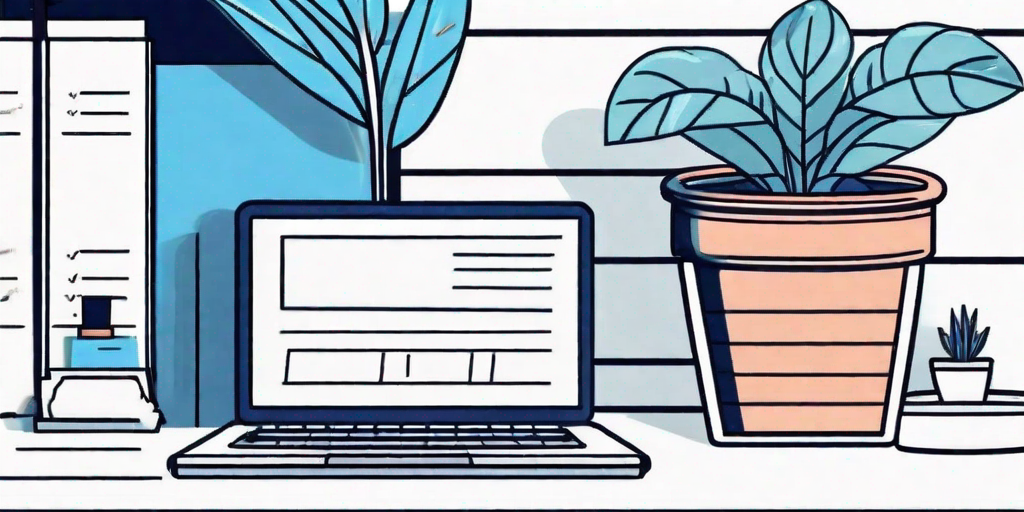Table of Content
Do you find creating invoices for your growing business a daunting task? Are you tired of wrestling with complex software or spending hours formatting invoices in Microsoft Word? Fear not, fellow entrepreneur! In this ultimate guide, we will walk you through the process of creating professional invoices from start to finish. Say goodbye to confusing templates and hello to streamlined invoicing that will impress your clients and keep your business humming!
Essential Resources for Your Growing Business
As your business expands, it's crucial to arm yourself with the right tools and resources. After all, efficiency is the name of the game. Here are some must-have tools that will boost your business success:
Must-Have Tools to Boost Your Business Success
1. Invoicing Software: Invest in a reliable invoicing software that automates the billing process, generates professional invoices, and tracks payment status. Look for features like invoice customization, automated reminders, and easy integration with accounting software.
2. Time Tracking Software: Keep track of billable hours with a time tracking tool that integrates seamlessly with your invoicing software. This will help you accurately capture the time spent on each project and ensure you get paid for every minute of your hard work.
3. Online Payment Gateways: Simplify the payment process for your clients by offering multiple payment options. Choose a payment gateway that securely processes credit card payments and provides real-time notifications for successful transactions.
4. Cloud Storage: Safeguard your important documents and invoices by storing them securely in the cloud. This will not only free up valuable space on your computer but also ensure that your invoices are accessible from anywhere, anytime.
By equipping yourself with these essential resources, you'll be well on your way to streamlining your business operations and creating professional invoices efficiently.
Top Free Invoice Templates for Small Businesses
Creating a visually appealing and professional-looking invoice doesn't have to be a daunting task. If you're just starting out or on a tight budget, fret not! There are plenty of free invoice templates available online that can give your invoices a polished and professional appearance without breaking the bank.
Here are some of the top free invoice templates for small businesses:
- Simple and Clean: This template is perfect for those who prefer a minimalist design. It features a clean layout, clear sections for invoice details, and a professional touch.
- Colorful and Vibrant: If you want to inject some personality into your invoices, this template is for you. It offers a range of vibrant color schemes and eye-catching visuals, making your invoices stand out from the crowd.
- Classic and Elegant: For those who appreciate a timeless look, this template exudes elegance and sophistication. With its tasteful fonts, subdued colors, and attention to detail, your clients will be impressed by your professionalism.
Remember, while these templates can be a great starting point, don't be afraid to customize them to align with your brand's aesthetics and add that personal touch.
The Ultimate Guide to Creating an Invoice
Step-by-Step Instructions for Crafting a Professional Invoice
Creating a professional invoice doesn't have to be complicated. Follow these simple steps to craft invoices that will leave a lasting impression:
- Choose an Invoice Template: Select an invoice template that suits your business needs and reflects your brand identity.
- Add Your Business Information: Include your business name, logo, address, and contact details at the top of the invoice.
- Include Client Details: Clearly mention your client's name, address, and contact information below your business details.
- Invoice Number and Date: Assign a unique invoice number and mention the date of issue. This helps with easy identification and record-keeping.
- Itemized Services: List your services or products with detailed descriptions, quantities, rates, and subtotals. This breakdown ensures transparency and helps your clients understand the value they are receiving.
- Total Amount Due: Clearly state the total amount due and specify the payment terms and due date.
- Payment Options: Provide your clients with multiple payment options, such as bank transfer, credit card, or PayPal, to accommodate their preferences.
- Add Personalized Notes: Take advantage of the invoice notes section to add a personal touch. Thank your client for their business or include any relevant details.
Key Elements to Include in Your Invoice Header
The invoice header is the first thing your clients see, so make sure it is clear, concise, and attention-grabbing. Here are the key elements to include:
- Your Business Name and Logo: Your business name and logo should be prominently displayed to reinforce your brand identity.
- Contact Information: Provide your business address, phone number, email address, and website for easy communication.
- Invoice Number and Date: Clearly state the unique invoice number and the date of issue for easy reference.
- Client Details: Include your client's name, address, phone number, email address, and any other relevant contact information.
By including these key elements in your invoice header, you'll establish professionalism and ensure that your clients can easily reach out to you if needed.
Ensuring Accuracy: How to Include Client Contact Details
Accurate client contact details are essential for smooth communication and timely payment. Here's how to include client contact details correctly:
- Name and Company Name: Clearly mention your client's name and their company name (if applicable).
- Address: Include the complete address, including street name, city, state, and ZIP/postal code.
- Phone Number and Email Address: Provide a direct phone number and email address where you can reach your client.
- Additional Contact Information: If your client has alternative contact information, such as a secondary phone number or fax number, include it as well.
Double-check the accuracy of your client contact details to avoid any miscommunication or payment delays. It's always better to be safe than sorry!
Demystifying Invoice Information: What to Include and Why
An invoice is more than just a document requesting payment. It contains essential information that ensures both you and your client are on the same page. Here's what to include and why:
- Invoice Number: A unique identifier for each invoice that helps with organization and tracking.
- Invoice Date: The date the invoice is issued, which is crucial for record-keeping and establishing payment timelines.
- Payment Due Date: The date by which the client should make the payment. Clearly stating the due date ensures timely payment and avoids confusion.
- Services or Products: A detailed list of the services or products provided to the client, including descriptions, quantities, rates, and subtotals for each item.
- Total Amount Due: The grand total of all services or products, including any applicable taxes or discounts.
By including these essential details in your invoice, you'll provide your client with all the necessary information and ensure a smooth payment process.
Payment Terms Made Simple: A Guide for Invoicing
Payment terms are the backbone of your invoicing process. Clearly communicating your payment terms helps manage expectations and ensures a hassle-free payment experience. Here's a simple guide to payment terms:
- Due Date: Specify the date by which the payment should be made. A common practice is to set it as 30 days from the invoice date, but you can customize it based on your business needs.
- Late Payment Penalties: If applicable, mention any late payment penalties, such as interest charges or fees, to incentivize timely payments.
- Accepted Payment Methods: Clearly state the payment methods you accept, such as bank transfer, credit card, PayPal, or check.
- Payment Schedule: If you offer installment payments or milestone-based payments, clearly outline the payment schedule.
By laying out your payment terms upfront, you'll minimize misunderstandings and ensure a smoother payment process for both you and your clients.
Mastering the Art of Itemized Services: A Comprehensive Guide
Itemizing your services or products in your invoices is crucial for transparency and clarity. Here's a comprehensive guide to mastering the art of itemized services:
- Descriptions: Clearly describe each service or product, so your client knows exactly what they are paying for. Avoid vague descriptions and be as specific as possible.
- Quantities: If applicable, mention the quantity of each service or product provided. This helps your client understand the scale or scope of the work completed.
- Rates: Clearly state the rate for each service or product. Use consistent formatting and consider displaying the rate per hour, per item, or per project, depending on your business model.
- Subtotals: Calculate the subtotal for each service or product by multiplying the quantity by the rate. This breakdown allows your client to see the individual costs and helps build their trust.
By itemizing your services or products in a clear and organized manner, you'll avoid confusion, showcase your value, and instill confidence in your clients.
Navigating Taxes in Your Invoices: What You Need to Know
Taxes can be a tricky subject when it comes to invoicing. Here's what you need to know to navigate taxes in your invoices:
- Tax Identification Number (TIN): If your business is registered for taxes, include your TIN on your invoices. This helps your clients when they file their taxes.
- Tax Rates: Clearly state the tax rates applicable to your services or products. This ensures compliance with local tax laws and avoids any surprises for your clients.
- Tax Calculation: Calculate the tax amount for each service or product and clearly state it on your invoice. Display the subtotal, tax amount, and total amount due separately for transparency.
- Tax Exemptions: If some clients are exempt from taxes (e.g., non-profit organizations), clearly mention the exemption details on the invoice to avoid any confusion or unnecessary taxes.
Remember to consult with a tax professional or accountant to ensure that you comply with all tax regulations and collect the appropriate taxes from your clients.
Adding a Personal Touch: The Power of Invoice Notes
Invoice notes are a powerful tool that allows you to add a personal touch and build stronger relationships with your clients. Here's how to make the most of invoice notes:
- Show Appreciation: Thank your client for their business and express your gratitude for the opportunity to work with them.
- Provide Additional Information: If there are any upcoming promotions, events, or relevant news related to your business, mention it in the invoice notes to keep your clients informed and engaged.
- Offer Assistance: Let your clients know that you're available to answer any questions or provide further assistance if needed.
Adding a personal touch through invoice notes can strengthen the client-business relationship and leave a positive impression that may lead to repeat business or referrals.
Creating Invoices for Free: Tips and Tricks
Who said creating professional invoices had to be expensive? Here are some tips and tricks to create invoices for free:
- Use Free Online Tools: Take advantage of free online invoicing tools that offer basic invoicing features without any subscription fees. Explore their templates and customization options to create professional-looking invoices.
- Utilize Spreadsheets: If you're comfortable with spreadsheets, consider using software like Microsoft Excel or Google Sheets to create customized invoice templates. These tools offer a wide range of formatting options and can be easily tailored to your business needs.
- DIY with Microsoft Word: Microsoft Word provides pre-built invoice templates that you can customize to suit your business requirements. Experiment with fonts, colors, and layout to make your invoices stand out.
Remember, even though you're creating invoices for free, it's important to maintain a professional appearance and adhere to the best practices outlined in this guide.
Decoding the Proper Invoice Format
The proper invoice format is essential for clear communication and professionalism. Here's how to ensure your invoice format is on point:
- Clear and Readable Fonts: Choose fonts that are easy to read, such as Arial, Calibri, or Helvetica. Avoid decorative or cursive fonts that may make your invoice difficult to understand.
- Consistent Branding: Maintain consistent branding by using your business logo, colors, and fonts throughout the invoice. This reinforces your brand identity and gives a polished look.
- Well-Structured Sections: Organize your invoice with clearly labeled sections, such as invoice header, client details, itemized services, and total amount due. This makes it easier for your client to navigate the invoice and understand the information.
- Logical Numbering: If you're including sections or line items in your invoice, use logical numbering to create a hierarchy. This helps your client follow the flow of information and makes your invoice more professional.
Remember, a well-formatted invoice not only looks professional but also enhances the readability and understanding for your clients.
Crafting Professional Invoices in Microsoft Word
Microsoft Word is a widely used software that provides the flexibility to customize and create professional invoices. Here's how to craft professional invoices using Microsoft Word:
Customization at Your Fingertips: Enhancing Your Invoices
Microsoft Word offers a range of customization options to enhance your invoices and make them uniquely yours. Here are a few tips to get you started:
- Header and Footer: Utilize the header and footer sections to display your business name, logo, and contact information consistently across all pages of your invoice.
- Table Formatting: Use tables to organize your itemized services or products. Adjust column widths, add borders, and customize colors to make the table visually appealing and easy to read.
- Font and Color: Experiment with different fonts and colors to find a combination that matches your brand identity. Ensure that the font size is legible for your clients.
- Page Layout: Use page layout options, such as margins and orientation, to ensure that your invoice fits properly on the page and looks professional when printed or saved as a PDF.
With Microsoft Word's customization features, you can create professional invoices that reflect your brand's personality and leave a lasting impression on your clients.
Creating professional invoices for your growing business doesn't have to be a tedious task. By following the step-by-step instructions and utilizing the resources and tips outlined in this guide, you can streamline your invoicing process and impress your clients with polished and professional-looking invoices. So go forth, fellow entrepreneur, and conquer the world of invoicing!
I'm Simon, your not-so-typical finance guy with a knack for numbers and a love for a good spreadsheet. Being in the finance world for over two decades, I've seen it all - from the highs of bull markets to the 'oh no!' moments of financial crashes. But here's the twist: I believe finance should be fun (yes, you read that right, fun!).
As a dad, I've mastered the art of explaining complex things, like why the sky is blue or why budgeting is cool, in ways that even a five-year-old would get (or at least pretend to). I bring this same approach to THINK, where I break down financial jargon into something you can actually enjoy reading - and maybe even laugh at!
So, whether you're trying to navigate the world of investments or just figure out how to make an Excel budget that doesn’t make you snooze, I’m here to guide you with practical advice, sprinkled with dad jokes and a healthy dose of real-world experience. Let's make finance fun together!